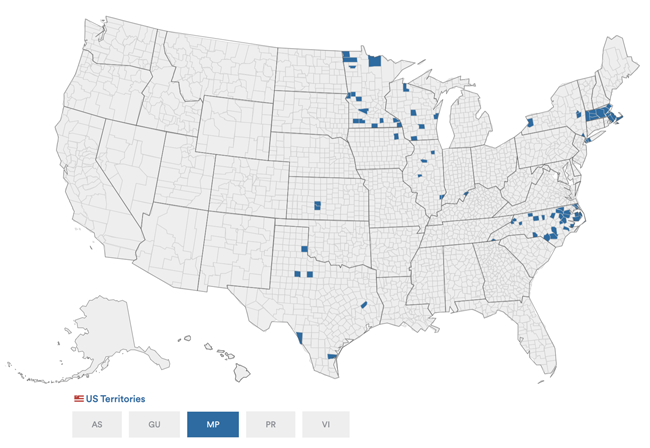Election Systems & Software
AutoMARK
Make / Model: ES&S AutoMARK
Equipment Type: Ballot Marking Device
Summary

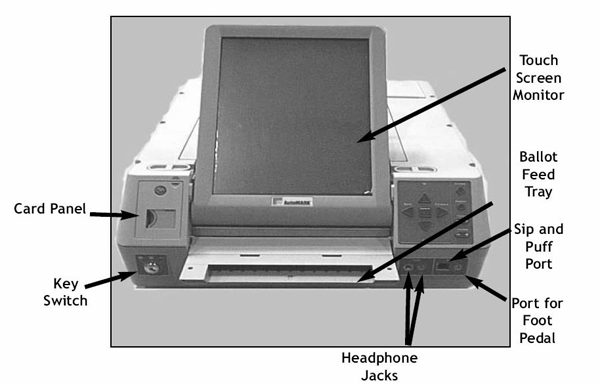
The AutoMARK Voter Assist Terminal (VAT) is an electronic ballot marker designed for use by voters with disabilities or language access needs. Originally patented by Eugene Cummings in 2003 and developed by Vogue Election Systems, the AutoMARK ballot marking device received certification to the 2002 VSS in 2005 and later changed its name to AutoMARK Technical Systems. ES&S announced its purchase of AutoMARK Technical Systems on January 28, 2008. While the AutoMARK is most often used in configuration with optical scanners manufactured by ES&S, it is also used together with scanners from Sequoia and Premier/Diebold in some jurisdictions.
Using the system software, an election official is able to convert election data created for use in the AutoMARK. During this process it is also possible to customize the election data, including adding translations or phonetic pronunciation of difficult names for use with the synthesized speech. Once the flash card has been programmed, it is inserted and locked into the AutoMARK. Secure electioneering is verified by a special program that fills in each oval on a ballot along with the candidate’s name.
Accessibility features include a touch screen with a zoom and contrast feature, multiple language translation, keypad marked with Braille, puff-sip interface as well as an audio ballot feature. The AutoMARK prevents over-voting and users are prompted visually and audibly if they attempt to under-vote. Undervoting is allowed only after the user is prompted unless otherwise required by the election jurisdiction. Before any mark is made on the ballot, the voter is shown a verification screen where each contest is displayed along with their selections. Under-voted contests are clearly identified by different colors on the touch screen as well as the audio ballot prompt. The AutoMARK marks the optical scan ballot for the voter including any write-ins. For voter verification purposes, the user may also re-insert their marked ballot in order to verify that their intent was accurately captured. In the event of a mis-marked ballot the voter may spoil the ballot, obtain a new ballot and restart the voting process.
Voting Process
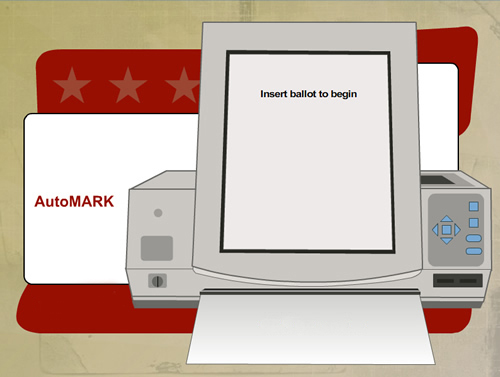
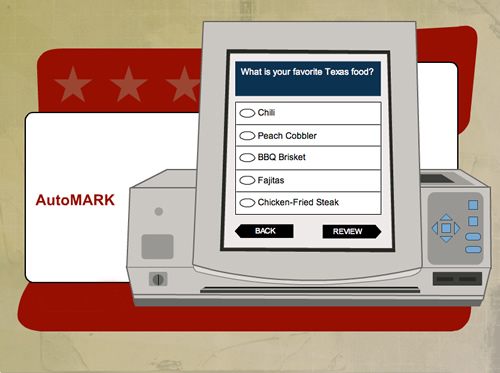
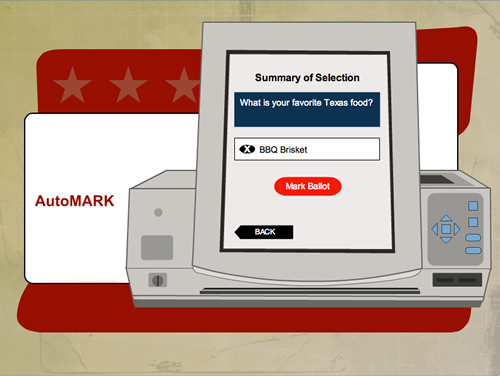
The AutoMARK assistive features include an adjustable LCD touchscreen, rubber-textured directional hardware arrows and buttons with Braille text, audio jack with headphones for audio ballot, ADA dual switch access (DSA) port, high contrast mode, and screen privacy mode.
After you’ve been checked in, the election official will hand you a pre-printed ballot in a privacy sleeve. Take your ballot to the next available voting booth and slowly insert your ballot into the reader slot as directed. The AutoMARK will scan the ballot.
Visually impaired voters are provided headphones and braille touch pad keys on the right hand side of the screen to make selections. Voters who are not able to use the touch screen or touch pads are provided with a sip and puff tube to make selections. An instruction screen will appear and instructions will be read through the headphones. This is where voters may select a language other than English and adjust the text size and screen contrast.
Press the flashing Right Arrow on the screen or the right hardware arrow to view or be read the choices on the ballot. Make selections using either the touch screen or the hardware arrows. In each contest, select a candidate or issue for whom you wish to vote. If you change your mind, make a new selection and the AutoMARK will de-select your previous choice. Continue to press the Right Arrow on the screen or the right hardware key to move through the ballot.
When finished, you will be presented with a Summary Screen that displays your selections in each contest. To change a selection, return to the contest and make a new selection and the AutoMARK will de-select your previous choice. When you are satisfied with your selections, press “Print Ballot.” Reinsert the ballot to confirm the selections on the screen or through the headphones. To complete the voting process, remove your ballot and insert it into the tabulating machine or deposit your ballot in the ballot box to complete the voting process.
Videos
ExpressVote Accessibility Features Demonstration from New York City
Poll Worker Training from by Pinellas County, FL
Resources
References
Uniform Ballot and Voting System Procedures (M100 & AutoMARK), Montana Secretary of State (2012)
ES&S Unity 3.0.1.1 Accessibility Review, California Secretary of State’s Top to Bottom Review (2008)
California Review of the ES&S AutoMARK and M100, Dan Wallach, Freedom to Tinker (2008)
ES&S Unity with AutoMARK Source Code Report, California Secretary of State’s Top to Bottom Review (2007)
Red Team Report, California Secretary of State’s Top to Bottom Review (2007)
Ohio Secretary of State Evaluation and Validation of Election-Related Equipment, Standards and Testing (EVEREST) Final Report (2007)
EVEREST ES&S Executive Summary (2007)
EVEREST ES&S Technical Manager Report (2007)
EVEREST ES&S Technical Details Report (2007)
SysTest Labs Technical Report (2007)
Voting System Security Review: Hart InterCivic eSlate, Diebold TSx/GEMS, AutoMARK/ES&S 100, Michael Shamos (2006)
“Limited-Scope User Acceptance Test Results of the AutoMARK Vote Assist Terminal” in Wake County, InfoSENTRY (2006)
ES&S AutoMARK Pre-Election Day Checklist
Manufacturer Profile
Election Systems & Software was founded in 1979 as American Information Systems Inc. (AIS), it merged with Business Records Corp. the following year and changed its name to ES&S. It is now a subsidiary of McCarthy Group, LLC, and McCarthy Capital. As of 2007 it was the largest manufacturer of voting machines in the United States, claiming customers in 1,700 localities. As of 2007 it had approximately 350 employees; 2005 revenues were $117 million. ES&S announced its purchase of AutoMARK Technical Systems on January 28, 2008.