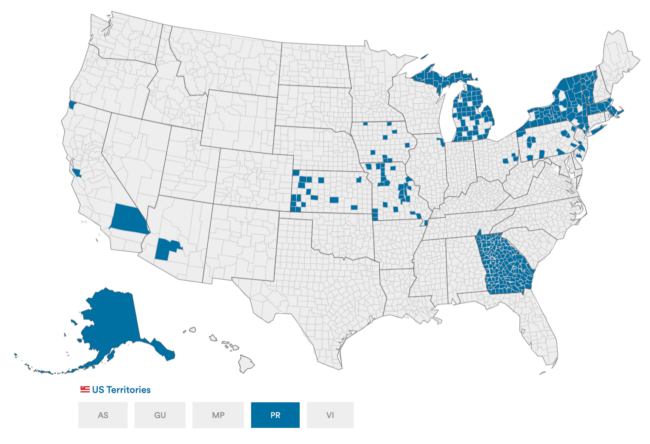Dominion Voting Systems
ImageCast Precinct
Make / Model: Dominion Voting Systems ImageCast Precinct
Equipment Type: Hand-Fed Optical Scan Tabulator
Overview


Dominion Voting Systems ImageCast Precinct (ICP) is a ballot scanning device used to support polling locations with voters who hand-mark paper ballots (typically distributed at the polling place check-in station) and who then hand-feed the paper ballots into the scanner, in order to cast the ballot. Ballots can be inserted into the ImageCast Precinct in multiple orientations: face up, face down, header first, or footer first. The device simultaneously scans the front and back of a paper ballot, interprets voter marks, and communicates any issues that require the voter’s attention back to the voter through an LCD display. For example, if the voter has marked too many choices in a race, the display lets the voter know this and offers the option to return the ballot for correction, or to cast the ballot. The ICP can also be configured to return ballots with too few choices, or entirely blank ballots.
Additional Options: Accessible DRE or Paper Ballot Marking Sessions
Although the ImageCast precinct is typically deployed as a ballot scanning device only, in a small number of jurisdictions, ICP is also deployed with additional features for voters with disabilities. ICP can also support an Audio Tactile Interface (ATI) that is tethered to the scanning device for either DRE-style ballots (which are stored electronically), or with an attached printer, to generate marked paper ballots that can be scanned. The “game controller” style ATI module has buttons that permit voters with visual, dexterity, or cognitive impairments to mark choices through the ATI. It can also accommodate sip-n-puff or paddle switches for voters with manual dexterity impairments. Voters using these interfaces can choose to have the voting session be presented on the screen or via audio only.
After voters insert their marked paper ballots into the ICP device, they will have a chance to review any potential mismarks that require attention. When voters cast ballots, the scanner pulls the ballot through a motorized feed and deposits the ballots into an integrated ballot box. The ICP device has tabulating capabilities, and when the polls close, the ICP can print out the race results and other information on a paper tape (if configured to do so).
Voting Process

1. The poll worker will give you a ballot specific to your district. The scanner will be able to distinguish what district the ballot is for by the timing marks on the edge of the printed ballot. You may also receive a privacy sleeve.
2. Using the pen provided by the poll worker, fill in the oval completely to indicate your selections.
3. The voting booth has four sections, allowing for up to four voters to sign in at a time. The lower section is wheelchair accessible.
4. When you have finished marking selections and reviewing your ballot, insert the completed ballot into the ImageCast scanner. If the ballot has been completely voted and the ovals are filled in correctly, the scanner will automatically cast the ballot.
5. While the scanner will notify you if you have over-voted, it will accept under-votes when all the contests or ballot questions have not been voted on. If there are ballot discrepancies, or the scanner can not read the ballot, the LCD screen will alert you to the error and/or the ballot will be returned.
Videos
MissouriDDCouncil ImageCast Precinct BMD Overview
Iowa Secretary of State ImageCast precinct worker instructions
Manufacturer Profile
Dominion Voting Solutions was founded in 2002 in Toronto, Canada by John Poulos and James Hoover. Dominion Voting Systems purchased Premier Election Solutions from Election Systems and Software in May, 2010 and Sequoia Voting Systems in June, 2010. After these acquisitions the company relocated to Denver. Sequoia and Premier voting equipment is found under the original manufacturer.