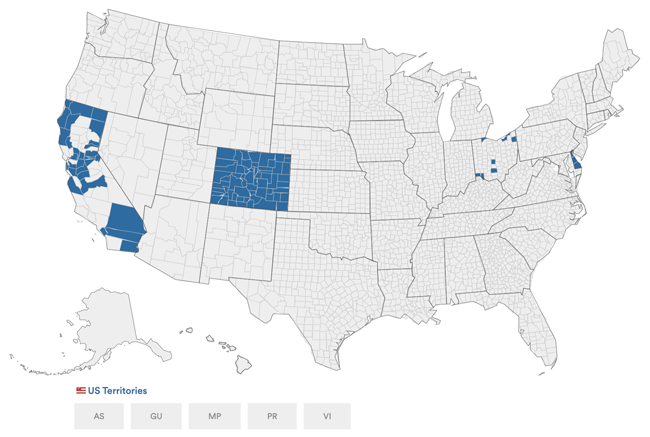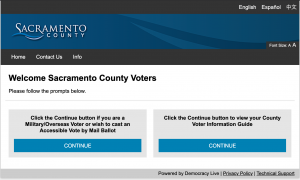
Democracy Live
Secure Select
Make / Model: Democracy Live Secure Select
Equipment Type: Remote Ballot Marking System
Back to Voting Equipment Database
Overview

Democracy Live’s Secure Select client-side remote ballot marking system is a cloud-based HTML 5 Single Page Application (SPA), meaning the voter’s ballot marking and creation takes place on the voter’s own browser. The system is delivered to voters over the internet using SSL encryption, so although voters must start with an internet connection, no connection to the internet is required after the initial server call for the application is processed. There is also no further interaction with a remote server. Secure Select is hosted on two or more parallel servers, which are monitored by Democracy Live. The system meets WCAG 2.0 guidelines for accessibility.
Secure Select ballots are not traditional in appearance; instead, they are a summary of the voter’s selections printed on the voter’s printer paper with a QR code, which contains the voter’s selections. The QR code can be scanned by a smartphone or 2D bar code reader. After printing, the voter ends their session and their selections are cleared from memory. The voter cannot reprint their ballot.
In 2020, the system was available to Uniformed and Overseas Citizens Absentee Voting Act (UOCAVA) voters and voters with disabilities — not available in any jurisdictions to all registered voters. Voters with disabilities can use their own Audio-Tactile Interface (ATI) to mark their ballots through the system.
Voting Process
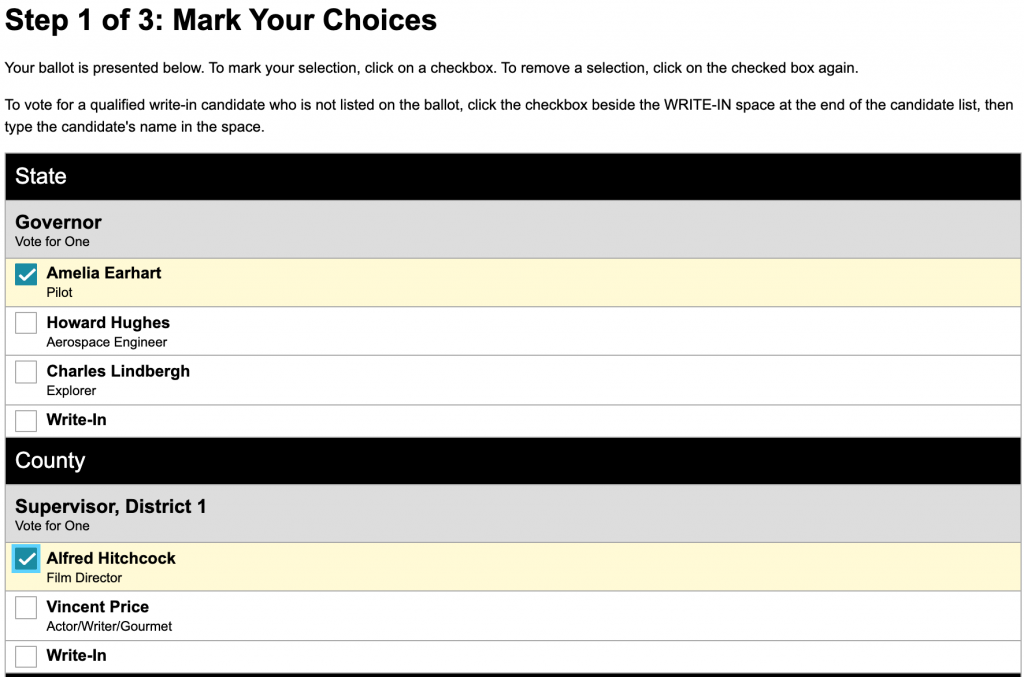
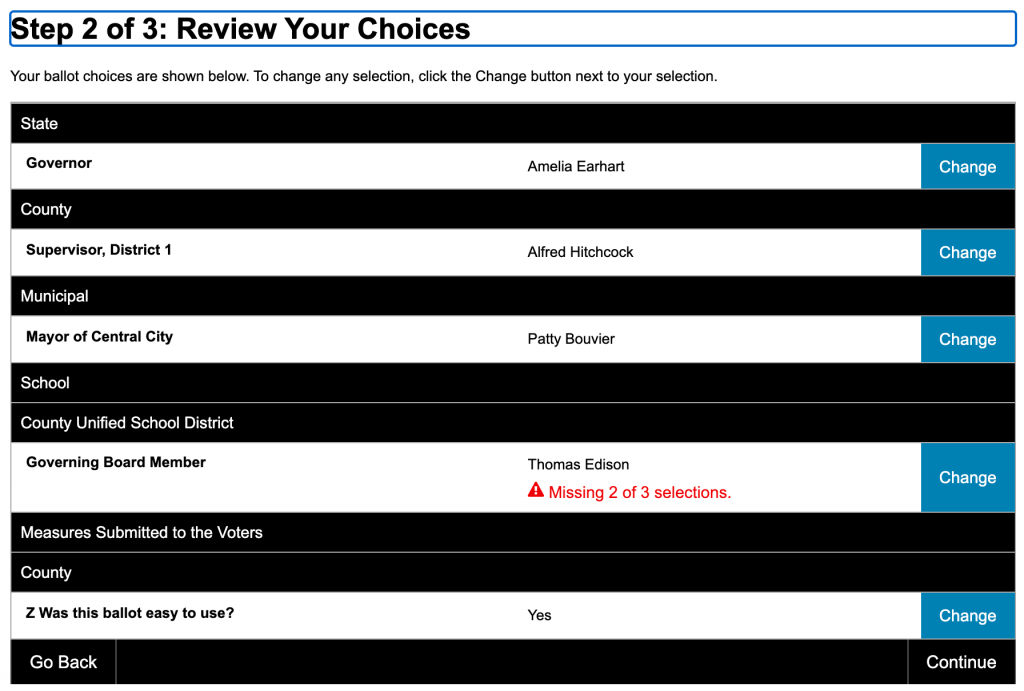
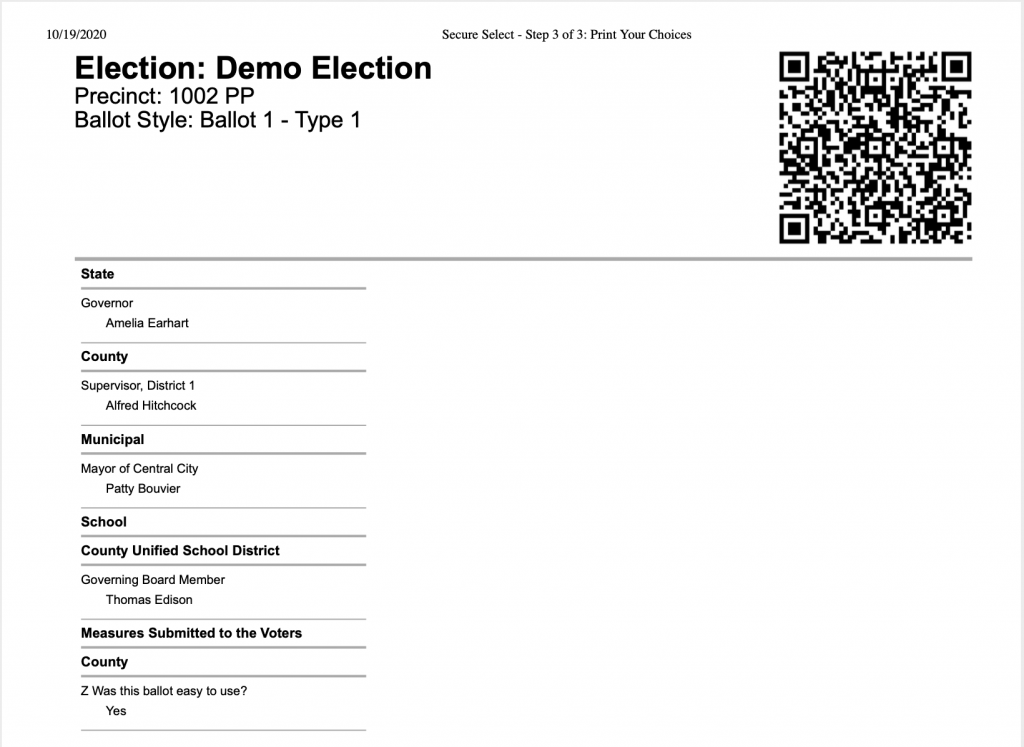
Voters access Secure Select via a link from their county. They may receive this link via email or may be directed to the web application through their jurisdiction’s elections website. To access the system, a voter inputs varying levels of personal identifying information, such as their first and last name and date of birth. Submitting this information allows the system to provide the voter with the proper ballot style. The voter then may be required to further confirm their identity with a PIN received from their county and the last four digits of their Social Security Number (SSN).
Voters are next prompted to download thier ballot return package, which contains instructions for returning the voted ballot and may contain an origami envelope. The return package downloads to the voter’s computer with a file name that is a string of letters and numbers. After downloading this file, the voter is redirected to a web page on ss.liveballot.com, which delivers JavaScript for generating the marked ballot entirely within the voter’s browser.
The voter can access their electronic ballot on a computer, tablet, or mobile phone. The candidate and ballot initiative choices appear underneath headers (e.g. Representative to Congress). Voters view or are read instructions under each header that they are to vote for one or more candidates. To make selections, a voter selects the box to the left of a candidate’s name and a check mark appears. To deselect a candidate, a voter selects the box again. To write in a candidate, a voter selects the box next to “(Write-in)” and then types in their selection. Voters are prevented from overvoting and receive a warning if they attempt to overvote.
After completing the ballot marking process, the voter selects “Continue” to move to the Selection Review screen, where the voter is presented with a summary of their selections and is notified of any undervotes (e.g. “Missing 1 of 2 selections”). The voter can select “Change” to return to any contest and resolve their undervotes or change their chosen selections. When satisfied with their selections, the voter selects “Continue” to be directed to the final step in their ballot marking process.
The voter selects “Print Selections” to print their summary ballot, with only the voter’s selections listed — not all candidates in each contest. At the top of the voter’s ballot is the name of the election, the voter’s precinct, and the voter’s ballot style. Depending on the jurisdiction, the summary ballot may also include a bar code or QR code, which encodes the voter’s selections and allows the voter’s county or state to automatically duplicate their ballot onto scannable ballot stock. Some jurisdictions require a bipartisan team to manually remake ballots.
After downloading their summary ballot, the voter selects “End Session,” which clears the voter’s ballot selections and prevents the voter from returning to view their ballot online. The voter can review their printed summary ballot before mailing it or dropping it off; however, because the ballot must be remade onto scannable ballot stock, the voter will not have a chance to review the final ballot before it is tabulated.
In many jurisdictions, voters receive a return envelope in the mail when they request to mark their ballot using the Secure Select remote ballot marking system. If the voter has not received this envelope or it is unusable, the return package the voter downloads at the beginning of the remote ballot marking process should contain an origami envelope. Both of these envelopes will contain the voter oath, which the voter must sign before mailing or dropping off their ballot.
Videos
Disability Rights Ohio Facebook Live event at Franklin County BOE
Disability Rights CA Accessible Vote by Mail for Voters with Disabilities
References
Resources
Michael A. Specter and J. Alex Halderman, Security Analysis of the Democracy Live Online Voting System (2020)
Democracy Live Secure Select 1.0 Remote Accessible Vote by Mail System Staff Report for California (2017)
Democracy Live Secure Select Use Procedures and Technical Specification Version 2.0 for California
County of Sacramento Ballot Return Instructions (2020)
Democracy Live Secure Select Demo Election Summary Ballot with QR Code
Security Concerns
Unreadable Bar Codes and QR Codes
In their Security Analysis of the Democracy Live Online Voting System, Michael A. Specter and J. Alex Halderman note that an attacker could “encode false votes within barcodes, so that the ballot appears (to a human) to be marked for the voter’s selected candidate but will be counted by an optical scanner as a vote for a different candidate.” Bar codes and QR codes are not readable by humans and, as Specter and Halderman point out, the summary ballot could appear to the voter to be the same selections the voter made; however, when remade onto scannable ballot stock, the bar code or QR code could transpose the voter’s actual selections for those of the hacker’s choice.
Manufacturer Profile

2900 NE Blakeley St.
Seattle, WA 98105
info@democracylive.com
855-655-VOTE (8683)
https://democracylive.com/
Democracy Live was founded by Bryan Finney in 2007. In 2020, the company offers LiveBallot, an interactive ballot that provides voters information about candidates and issues, OmniBallot Online, Secure Select, and OmniBallot Tablet, which is used in polling locations and integrates with tabulation systems on the market.