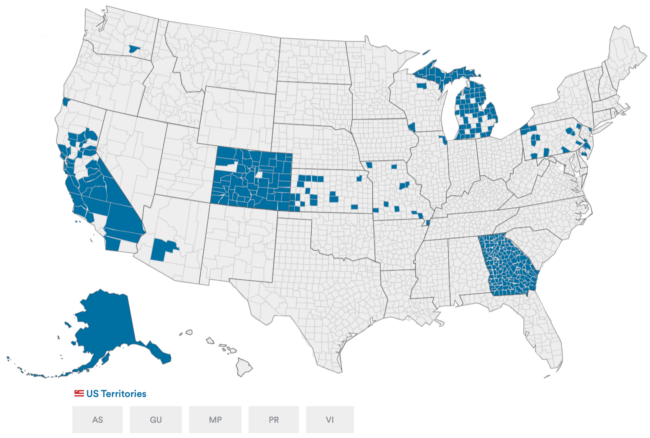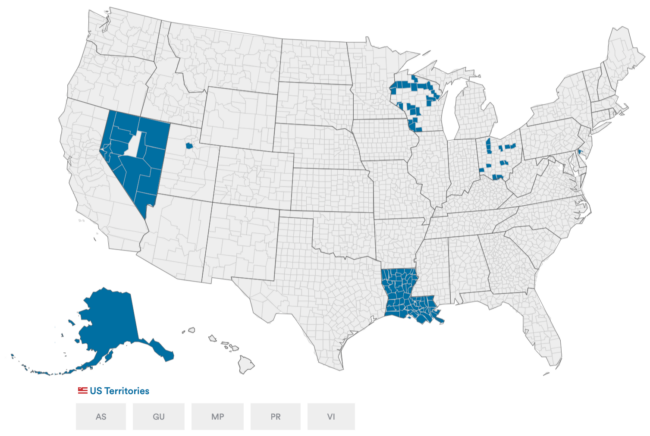Dominion Voting Systems
ImageCast X
Make / Model: Dominion ImageCast X
Equipment Type: Ballot Marking Device (BMD) or Direct Recording Electronic (DRE)
Overview

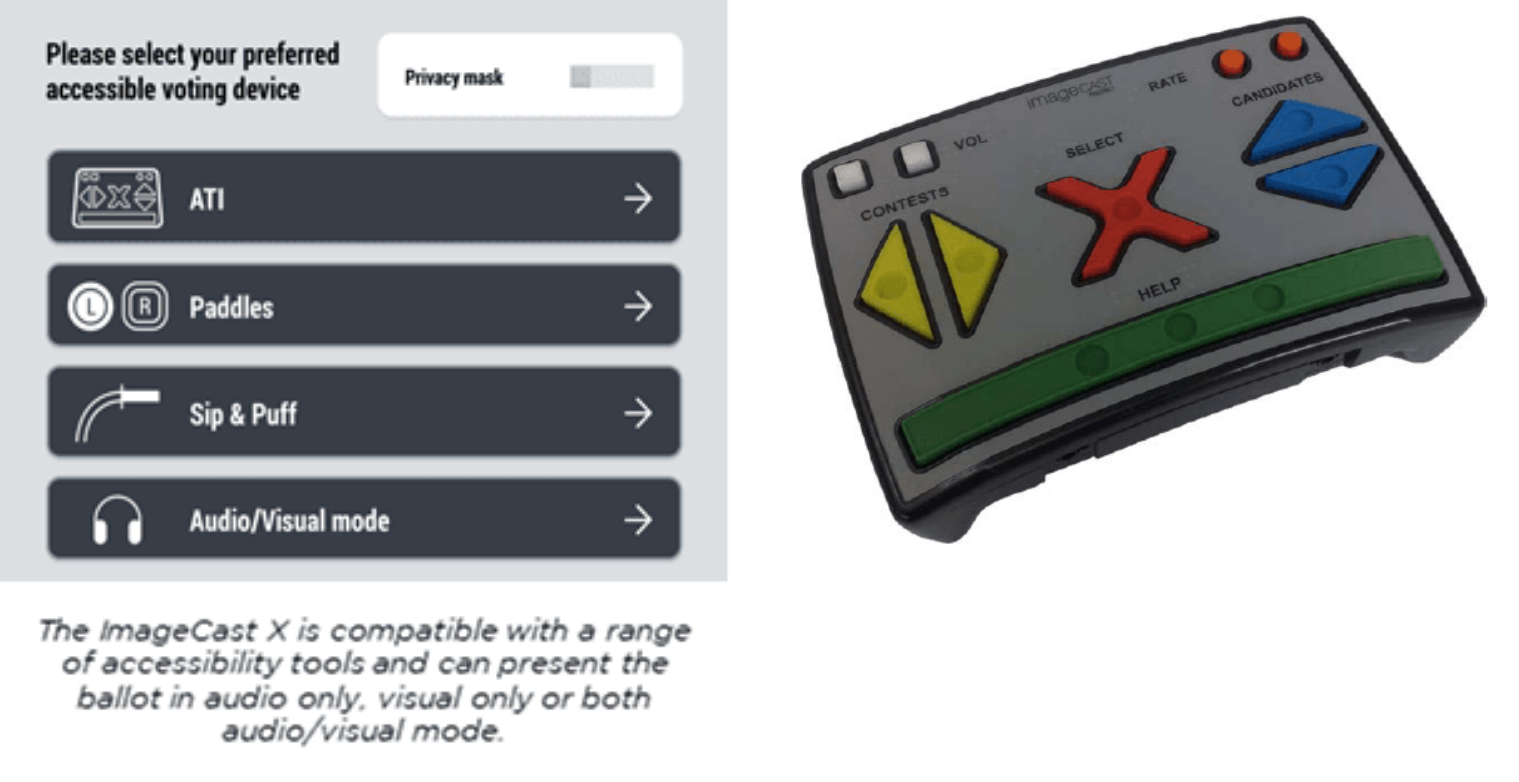


Dominion Voting Systems ImageCast X is a touchscreen voting machine. It can be deployed as either a ballot marking device (BMD) without tabulation capabilities, or as a Direct Recording Electronic (DRE) voting machine.
The ImageCast X is most commonly deployed as a BMD, with an attached commercial-off-the-shelf (COTS) laser printer. Most Nevada counties have used ImageCast X DREs since 2018 and all of Louisiana uses the ImageCast X DRE for early voting. It is used in some other jurisdictions, with several municipalities in Wisconsin adding the ImageCast X DRE in 2022. It is often used as an assistive device, but is also deployed in some jurisdictions for use by all in-person voters. Whether ImageCast X is deployed as a marking device only, or as a DRE, these configurations are not interchangeable.
In BMD and DRE configurations, to begin the voting process, voters insert a “voter activation card,” which is configured with a voter’s ballot style during the voter check-in process; after the activation card is inserted, the ImageCast X automatically displays the proper version of an electronic ballot. The ImageCast X device allows voters to mark choices on the touchscreen display. After voters are finished marking all their preferred choices, the device presents a “review page” that allows voters to double-check their choices on their ballot. (And if voters skip any contests, the screen indicates “Under_vote.”)
In all versions of ImageCast X, the device can be configured with additional accessible features for voters with disabilities. ImageCast X supports accessible voting through an optional tethered Audio-Tactile Interface (ATI), which is a “game controller” style console that includes tactile navigation buttons. The ATI can also support headphones for voters who are visually impaired, or paddles or sip-and-puff devices for voters with dexterity impairments.
Depending on how jurisdictions choose to configure the ImageCast X, after voters have had the opportunity to review all choices on the summary page, the method of casting the ballot differs. Those two methods are described below.
ImageCast X Ballot Marking Device
When configured exclusively as a ballot marking device (which is how most jurisdictions deploy it), ImageCast X does not have scanning or tabulating capabilities. Accordingly, after reviewing choices on the summary page, the voter selects when to print a paper record of their choices. Unless configured as a full-face ballot, the paper record lists only the voters’ choice(s) in each contest and encode the voter’s selections in a QR code. In 2023, Dominion modified its voting system software to provide a BMD configuration that prints ballots that are the same as those hand-marked by voters, without encoding voter selections in QR codes. This has been under development since 2019, when Colorado decided to prohibit the use of QR codes on ballots.
To cast their vote, a voter must insert the printed paper ballot into a separate tabulator or ballot box. The scanner is, in most cases, the ImageCast Precinct hand-fed scanner. Depending on configuration, Dominion tabulators count votes by reading the QR code or the human-readable voter marks (ballot targets).
ImageCast X Direct Recording Electronic Voting Machine
Election jurisdictions can elect to use ImageCast X as a DRE voting machine, with or without an optional voter-verifiable paper audit trail (VVPAT). No separate scanner is used in this configuration, because ImageCast X records voter choices directly into the voting system’s memory.
Voting Process
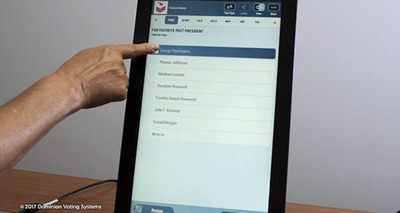
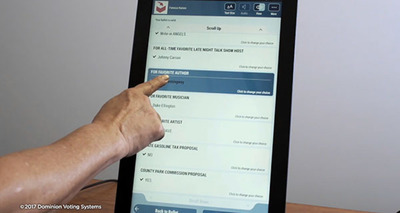
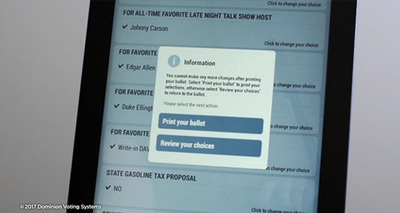


- After you check in, a poll worker will direct you to a voting station and set you up with a ballot marking device.
- Make your selections by touching the screen. Press the box next to the candidate or response.
- You can use the NEXT and BACK buttons at the bottom of the screen to switch between contests.
- At any time while you are voting, you can review your selections by pressing the REVIEW button at the bottom of the screen.
- Check that you have voted all the contests you want to vote and confirm your selections. You do not have to vote every contest.
- Check the maximum number of candidates you are allowed to select for each office. You may select fewer than the maximum number of candidates.
- To make a change, touch the candidate or response you want to change. This will take you to a screen where you can change your selection.
If using the ImageCast X BMD:
- If you are satisfied with your selections, touch PRINT BALLOT on the screen.
- When there is paper in the printer, your ballot will print automatically.
- Confirm your selections on the printed ballot.
- If you want to make a change after the ballot is printed, you will need help from a poll worker to start over. Give your spoiled ballot to the poll worker.
- Take your printed ballot to the ballot scanner and insert it into the scanner. A poll worker may be nearby to help you.
- If you see a message saying the ballot was NOT successfully cast, you may need to review your ballot again. If you do not understand the message on the screen, ask for help from a poll worker.
- Your ballot is cast when you see a confirmation screen on the scanner.
If using the ImageCast X as a Direct Record Electronic (DRE) voting machine with VVPAT
- If you are satisfied with your selections, touch “Print Ballot for Review:” A paper record of your ballot will print for your review.
- When there is paper in the printer, your ballot will print automatically.
- Confirm your selections on the printed ballot.
- If, after reviewing the printed record you want to change your votes, touch “Make Changes:” You will go back to the review screen.
- When satisfied with your selections you may touch “Cast Ballot to Record Vote:” You will be finished voting and no further changes can be made after casting your ballot.
Videos
Dominion ImageCast X BMD Voting Instructions from San Diego County, CA
Dominion ImageCast X as BMD Instructions
Dominion ImageCast X DRE with VVPAT Instructions
Dominion ImageCast X as DRE Poll Worker Instructions from Clark County, NV
References
California Voting System Review (2020)
Colorado Democracy Suite 5.11 ImageCast X User Guide (2019)
Manufacturer Profile
Dominion Voting Solutions was founded in 2002 in Toronto, Canada by John Poulos and James Hoover. Dominion Voting Systems purchased Premier Election Solutions from Election Systems and Software in May, 2010 and Sequoia Voting Systems in June, 2010. After these acquisitions the company relocated to Denver. Sequoia and Premier voting equipment is found under the original manufacturer.