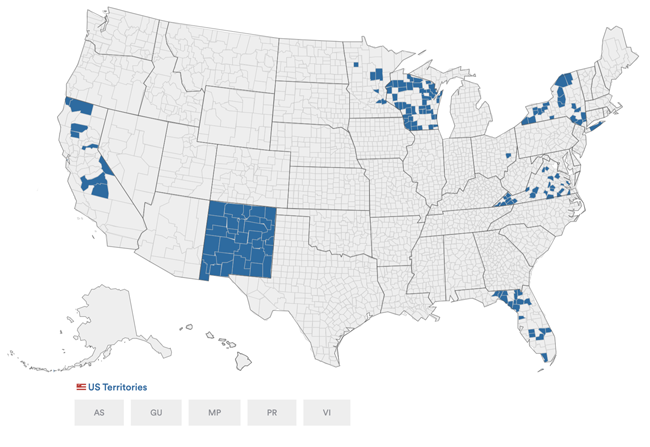Dominion Voting Systems
ImageCast Evolution
Make / Model: Dominion ImageCast Evolution
Equipment Type: Hybrid Optical Scan/Ballot Marking Device
Overview
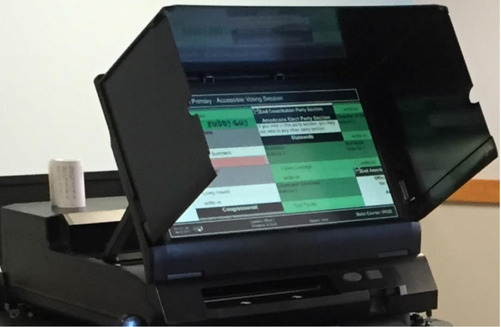

The ImageCast Evolution (ICE) is a hybrid voting device that combines optical scanning, ballot printing, and vote casting functions in one integrated machine. With this device, most voters will hand-mark their paper ballots (typically distributed at the polling place check-in station), and hand-feed their ballot into the ICE’s ballot feed slot. The ICE scans paper ballots, interprets voter marks, and communicates any issues that require the voter’s attention back to the voter through an LCD display. For example, if the voter has marked too many choices in a race, the display lets the voter know this and offers the option to return the ballot for correction, or to cast the ballot. (More specifically, there are two buttons, a square red button labeled “Return” and an oval green button labeled “Cast.”)
For voters with disabilities, the ICE device also offers additional accessible voting features. The ICE also features an Audio Tactile Interface (ATI) which permits voters with visual, dexterity, or cognitive impairments to mark choices on an electronic display, print the marked ballot, and cast it through the device’s motorized paper path. The ATI controller offers an audio ballot experience and allows voters to navigate through choices on the LCD display. It can also accommodate sip-n-puff or paddle switches for voters with limited manual dexterity.
In older ICE devices, while a voter with disability is using the accessible features, other voters cannot use the machine to scan their ballots, which can cause a bottleneck; in newer ICE devices, the accessible features can be deployed on a separate station so there is no bottleneck.
Because the ICE device both prints and scans through a single combined paper path, it does have the capability (at least theoretically, in principle) to print additional marks on ballots when they are deposited.
Whether voters hand-mark the ballot or use accessible features, after voters have had a chance to review any potential mismarks, the ICE pulls the ballot through a motorized feed and deposits the ballots into the integrated ballot box. The ICE device has tabulating capabilities, and when the polls close, the ImageCast can print out the race results and other information on a paper tape (if configured to do so).
Voting Process

Once the voter credentials are verified, a poll worker will give the voter a paper ballot. In some jurisdictions, a secrecy folder may also be provided. The voter will take the ballot to a designated marking station, where a marking pen will be provided.
To vote, the voter fills in the oval next to their choice, using only the pen provided. When they are finished voting, the voter places their ballot in the secrecy folder, if provided.
The voter is ready to approach the tabulator and either use the secrecy folder or directly feed the ballot into the tabulator. The ballot will be read by the tabulator in any orientation. The voter should wait until the ballot is successfully cast, in case the tabulator detects any non-typical voting scenarios.
When a valid ballot is scanned, the tabulator screen will display the message ‘Scanning Ballot in Progress’. After the ballot is cast and dropped into the ballot box, the Ballot Counter at the bottom of the tabulator screen will have increased by one, and the screen will return to ‘System Ready’.
However, if the tabulator detects certain non-typical voting scenarios, a warning message will be displayed on the screen. These scenarios may include: a Blank ballot, which the voter can choose to CAST or RETURN; or an Overvoted ballot, which the voter can choose to CAST as is, or RETURN for correction.
If the tabulator detects unclear marks, the ballot will be immediately returned and the screen will display an Ambiguous Mark message. The ballot must be corrected before it can be cast.
When the polls close at the end of Election Day, the results from the encrypted memory cards of each ImageCast Evolution tabulator are uploaded to the central system in order to rapidly tally and report the results to the public and the media.
Accessible Voting

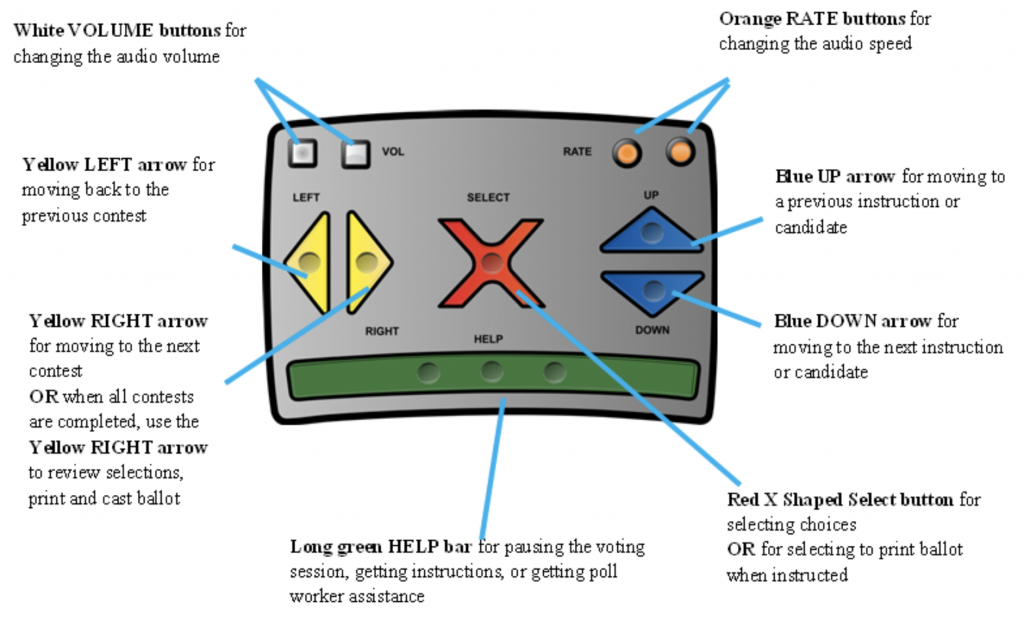
The The ImageCast Evolution features accessible voting interfaces:
- 19” full-color LCD screen for visual ballot review and ballot casting
- Accessible ballot marking interface (both audio and visual)
- Assertive input devices for accessible ballot navigation and voting, including an ATI (Audio-Tactile Interface), sip & puff, and paddles
The accessible voting session uses a hand-held controller called an ATI (Audio Tactile Interface) that connects to the ImageCast Evolution. A set of headphones connects directly to the ATI controller. Following the audio voting process using the ATI controller, the integrated inkjet printer produces a marked paper ballot which serves as the official ballot record. Voters are able to review, verify and correct their selections prior to casting their ballot by audio and/or visual means.
The display can be adjusted using the zoom and contrast buttons. There are three different zoom levels in order to provide an enlarged ballot for voters with visual impairments. Every voter configurable option is automatically reset to its default value with the initiation of each new voting session. The contrast button allows the voter to display the screen image in high contrast (high contrast is a figure-to-ground ambient contrast ratio for text and informational graphics of at least 6:1).
The ATI is the handheld device that is used by a voter during an Accessible Voting Session to navigate through and make selections to their ballot. The ATI:
- Has raised keys that are identifiable tactilely (i.e. raised buttons of different shapes and colors, large or Braille numbers and letters)
- Can be operated with one hand
- Includes a 3.5 mm headphone jack
- Includes a T-Coil coupling
- Has a T4 rating for interference
- Uses light pressure switches
- Can be equipped with a pneumatic switch, also known as a Sip and Puff device, or a set of paddles.
Videos
Dominion ImageCast Evolution Poll Worker Training from Monroe County, FL
Dominion ImageCast Evolution Demonstration Video
Resources
References
Design flaw in Dominion ImageCast Evolution voting machine (Appell, 2018)
California Top-to-Bottom Review (2007)
Dominion Democracy Suite 4.14-A.1 with Adjudication 2.4 voting system (2014)
Red Team Report
Source Code Report: Democracy Suite 4.14-A.1
Source Code Report: Adjudication 2.4
Voting System Qualification Test Report Dominion Voting Systems, Inc. Democracy Suite, Release 4.14.17, Version 3, Florida Division of Elections (2015)
Report on Dominion Voting System, Democracy Suite Election Management System 4.14, New Mexico Secretary of State (2013)
Manufacturer Profile
Dominion Voting Solutions was founded in 2002 in Toronto, Canada by John Poulos and James Hoover. Dominion Voting Systems purchased Premier Election Solutions from Election Systems and Software in May, 2010 and Sequoia Voting Systems in June, 2010. After these acquisitions the company relocated to Denver. Sequoia and Premier voting equipment is found under the original manufacturer.