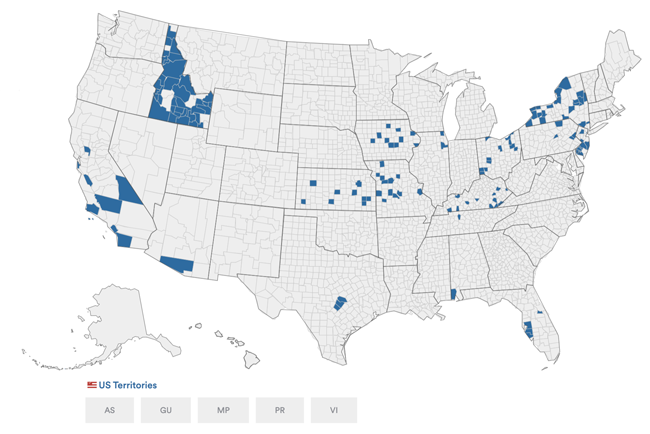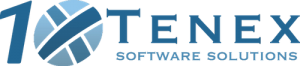Tenex Software Solutions
Precinct Central
Make / Model: Tenex Precinct Central
Equipment Type: Electronic Poll Book
Back to Voting Equipment Database
Overview

The Tenex Precinct Central is an electronic poll book used in place of printed paper poll books to check in voters, determine whether they have already received or voted a mail ballot, update voter information, and direct voters in the wrong location to their correct polling place. The Precinct Central unit is composed of Tenex Precinct Central ePollbook software running on an Apple iPad, which sits on a proprietary “flip and share” stand that can be tilted back and forth between the poll worker and the voter like a seesaw, with the screen adjusting to face either person right side up. Each iPad is equipped with an 8-megapixel camera to scan voter identification document barcodes and, in 2020, the Precinct Central touchpad is running on Apple iOS 10 or 11 and should remain compatible with new versions of iOS as they become available.
The Precinct Central software connects to the Precinct Central Console, a web-based .net application that allows elections staff to remotely monitor touchpads, poll workers, communications, ballot inventory, voter check-ins, and absentee ballots in real time.
Processing Voters

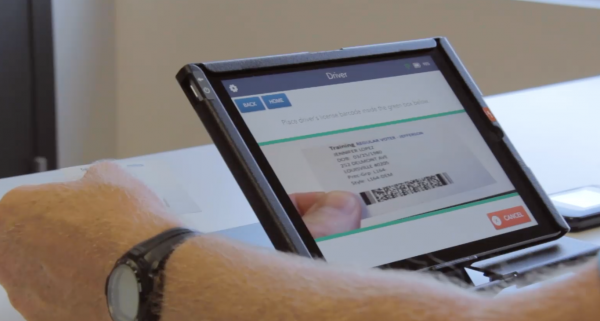
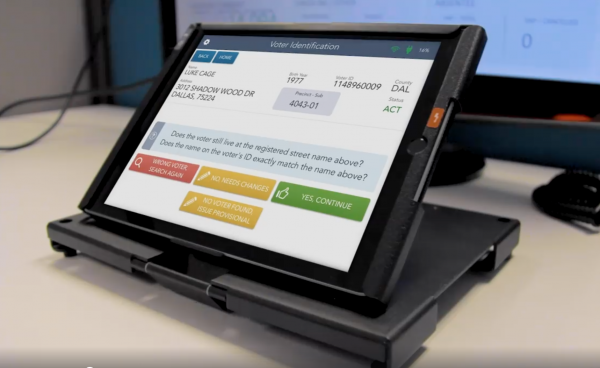

When opening the polling place, poll workers unpack the lightweight blow-mold Gemstar cases, each containing two Precinct Central units, two printers, a MiFi unit (model varies by jurisdiction), two styluses, additional printer paper rolls, charging cords, and a cleaning cloth. Each Precinct Central touchpad is matched with a printer, which is labeled to the purpose. Poll workers connect each unit to a power outlet via a Belkin 10-foot-long cord, with the option to use a backup battery pack with a 10-hour lifespan. The touchpads should turn on automatically and can be powered on with the power button if they do not. The poll workers next assemble the Epson TM-m30 bluetooth printers, each of which houses a 250-foot receipt paper roll and can print reports, affidavits, and polling location directions on-demand.
To launch the Precinct Central ePollbook application, a poll worker touches the EPB icon on the touchpad’s screen. The jurisdiction’s information screen appears, listing the polling place, device ID, number of voters and checked in voters, device battery life, and network and printer connections. The poll worker touches the START button and proceeds to the login screen to enter their full first and last name. The poll worker is prompted to answer whether they are working at the advanced help desk, which typically processes provisional ballots and address changes, and is then prompted to enter a password to unlock the application.
The home screen of the Precinct Central electronic poll book software displays the option to manually search for a voter or scan a voter’s identity document. From this screen, the poll worker can also spoil and re-issue a ballot, see a log of checked in voters, and reprint authority to vote slips.
To check in a voter, the poll worker selects either Manual Voter Search or Voter ID Scan. Each touchpad has a sticker on its back side to guide the poll worker in properly placing the voter’s scannable identity document. The Precinct Central application automatically brings up the voter’s information screen and displays a voter eligibility message noting whether or not the voter is eligible to vote in this election.
The poll worker can also look up the voter manually by searching last name and house number, last name and birth year, last name and first name, voter ID, or address. The voter receives a list of all voters whose information matches that searched, and must choose the proper voter from the list before selecting CONTINUE. The poll worker next sees the voter’s information page and eligibility message.
After confirming the voter’s eligibility, the poll worker moves to the voter signature screen. The poll worker tilts the screen toward the voter and the screen flips to show the screen upright to the voter, who uses the stylus to sign their name. The voter then flips the screen back toward the poll worker, who inspects the voter’s signature and selects “Issue Ballot” to print an authority to vote slip for the voter. The screen displays the voter’s personal information, voter ID, political party, precinct, and ballot style. The poll worker can direct the voter to their voting booth and select PROCESS NEXT VOTER.
If a voter has already returned their absentee ballot, has requested an absentee ballot but has not provided it for surrender at the polling place, or is otherwise listed as ineligible, the poll worker can issue a provisional ballot. If the voter has furnished their absentee ballot for surrender, the poll worker may note this on the touchpad and the voter’s eligibility will be returned to “eligible to vote.”
If allowed by the jurisdiction, a poll worker can transport a Precinct Central touchpad outside the polling place for curbside voting. The poll worker looks up the voter and selects MORE OPTIONS, and then “Curbside Voter.”
If a voter is at the wrong polling place in a county with more than one polling place, their voter information screen will note “Wrong Location.” From this screen, a poll worker can update the voter’s address, if applicable, issue a provisional ballot, if demanded, or redirect a voter to their correct voting location. The Precinct Central application provides a map with instructions for the voter to find their correct polling place, which the voter may receive via text or email.
When closing the polling place, poll workers select the settings menu from the home screen and then choose “Logout.” Poll workers have the option to cancel, log out temporarily, or close the election. After choosing to close the election, a poll worker receives a warning message, and selects “YES” to confirm. The Precinct Central synchronizes voter data and displays a Device Locked screen, which shows the device ID and the number of ballots and provisional ballots issued. The poll worker next taps the gear shift icon and selects the red SHUTDOWN button from the dropdown menu. The poll worker receives a confirmation message and selects YES, and can then shut down the touchpad by holding down the power button.
After unplugging cords and flipping the stands closed, poll workers can turn of MiFi equipment, turn off printers, and place all equipment into the cases, which can be latched and stacked for storage.
Videos
Oldham County, Kentucky Precinct Central Training
Tenex Precinct Central Demonstration
References
Resources
Precinct Central ePollbook Poll Worker Training Guide for the Commonwealth of Kentucky
Tenex Software Solutions, Inc. Response to State of Delaware RFP, 2018
Tenex Precinct Central ePollbook Version 4.0 Use Procedures for California, 2018
Tenex Precinct Central ePollbook Version 4.0 Staff Report
Tenex Software Solutions Precinct Central 4.0 Electronic Poll Book System Security and Telecommunications Test Report for California
Tenex Software Solutions Precinct Central 4.0 Electronic Poll Book System Accessibility Review Test Report for California
Security Concerns
Remote Updates
Precinct Central touchpads are deployed in Single App Mode so that the electronic poll book software is the only accessible application for poll workers on Election Day. Each unit is preconfigured by Tenex with the most current (and state-certified, if applicable) version of Apple’s iOS. Each touchpad is enrolled in Mobile Device Management (MDM), meaning Tenex can remotely push software application updates to iPads as they are rolled out, with approval from the state. Single App Mode is also configured by Tenex via the MDM, and updates to the Precinct Central Console are likewise made remotely by Tenex. These updates are scheduled with elections offices.
Remote Retrieval of Audit Logs
All operations made on Precinct Central touchpads are stored in an audit log, which tracks, among other operations, poll worker logins, database downloads and removals, and device lock and unlock times. Audit logs can be remotely retrieved from Precinct Central touchpads and sent to the Precinct Central Console via MDM. From the Precinct Central Console, an administrator can select from which touchpads they wish to remotely upload logs and which logs to upload. The administrator can then download all logs or view them one by one, and then remotely delete databases from one or more touchpads.
Automatic Data Downloads
An administrator can select and schedule data pushes from the Precinct Central Console to one or more Precinct Central touchpad(s). Precinct Central touchpads on the network detect the data push message and automatically start the process of downloading the data package.
Updated voter registration information is loaded onto Precinct Central touchpads from the jurisdiction’s voter registration system using an incremental file-based or direct-access API interface. Data files received from the voter registration system can be manually loaded by an administrator or can be configured to load automatically. After the data files are processed, data updates can be made through the internet.
Incorrect Ballot Printing
In the November 2020 election, voters in Williamson County, TX, which uses Tenex electronic poll books with ES&S ExpressVotes, were given incorrect ballots. This issue was likely caused by poll workers pressing “Print” more than once per voter, causing the printer queue to back up. Some voters’ ballots were also imprinted with the incorrect precinct codes — but with the correct candidates listed. In Morris County, NJ, which employs a similar election equipment setup, poll workers are prevented from attempting to print the same ballot repeatedly by a Tenex-developed popup that grays out the “Print” option for 10 seconds, giving the printer time to clear its queue.
Manufacturer Profile
Tenex Software Solutions, Inc. was founded in 2001 and provides cloud-based website applications, database development, and iOS and Android applications. In 2020, the company offers electronic poll book software, an election help desk management program, a mobile-friendly live results app, an election equipment inventory app, and a training platform for poll workers. In 2018, the company had 15 employees.