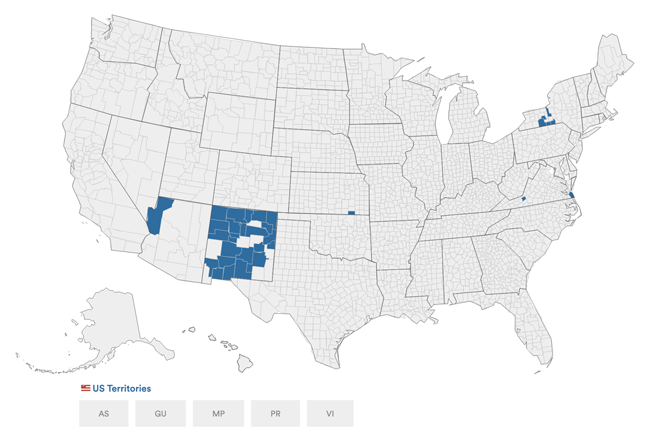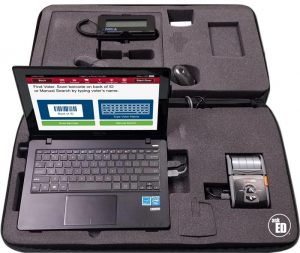
Robis Elections
AskED ePollbook
Make / Model: Robis AskED ePollbook
Equipment Type: Electronic Poll Book
Overview

The Robis AskED ePollbook is an electronic poll book system that runs on commercial off-the-shelf (COTS) laptops or tablets running the Windows 10 Pro Operating System. The system is intended to replace printed paper poll books and be user-friendly for poll workers, with its built-in AskED Election Decision SupportTM system to guide poll workers through simple yes or no questions to determine each voters’ eligibility, determine each voter’s correct ballot style, and determine whether a voter must complete any required paperwork.
Each jurisdiction’s AskED ePollbook system is tailored to their election department and each screen in the AskED ePollbook application is configurable to a state’s laws and a jurisdiction’s specific procedures. The AskED Command Center, Robis’ consolidation and reporting tool, allows election officials to see what is happening at every polling place location, including the status of each ePollbook, voter turnout by polling place, provisional ballot counts, and the jurisdiction’s complete voter roster.
When the application is run on a laptop, the ePollbook setup includes a Zebra barcode scanning gun, and a Topaz signature pad. If a jurisdiction is running the AskED application on a tablet, a barcode scanner is integrated into the tablet and signatures can be entered directly on the ePollbook’s screen. The AskED epollbook application can be configured to work with a ballot on-demand printer and a COTS Bixolon printer for printing directions.
Processing Voters
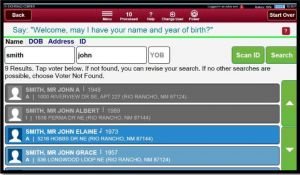
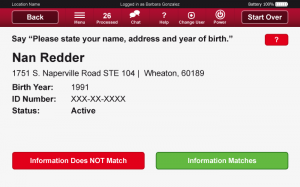
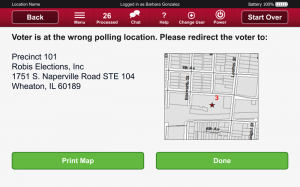
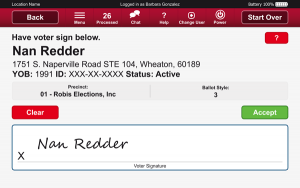
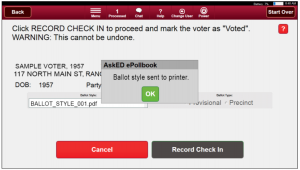
When opening a polling place, poll workers place the storage bags with the power cord tag side resting on the tables. Poll workers simply unzip the lightweight all-in-one connected bags in which all AskED ePollbook equipment is pre-wired, leave all hardware in the cases, open the power cord pouches, and plug in the power cords. In a jurisdiction using ballot-on-demand printers, the poll workers can next connect the printers.
The poll worker powers on the COTS laptop or tablet and selects the “Pollworker” user account. To launch the ePollbook application, the poll worker nexts selects the AskED ePollbook logo on the system’s desktop or home screen. The poll worker next enters their username and password and selects “Login.” The poll worker enters their first and last name and selects “Next.” The poll worker can confirm the election name and precinct and then select “Voter Check-In” to begin checking in voters.
Poll workers can look up voters by scanning their identity documents or by entering the voters partial or full last name, first name, and birth date, or by searching a voter’s address. The ePollbook application displays a list of voters whose information matches that entered and the poll worker selects the appropriate voter. The poll worker next views the voter’s information screen, which displays the voter’s name, address, birth date, political party, voter ID, and status. The poll worker can confirm the voter’s information is accurate and ask the voter to sign either the signature pad attached to the laptop or sign on the screen, in jurisdictions fielding tablets.
The ePollbook application next displays the voter’s ballot style and prompts the poll worker to select RECORD CHECK IN. In jurisdictions using ballot-on-demand printers, the voter’s ballot is next printed. The poll worker selects “Next Voter” and proceeds to check in the next voter in line.
If a poll worker is unable to find a voter in the ePollbook application, the poll worker receives a message that they may send the voter to register or that the voter may vote provisionally. The AskED ePollbook application can be configured to alert poll workers that all or certain voters must show photo ID, to prompt the poll worker to demand that a mail ballot be surrendered, or to display a message that a voter has already voted and can only vote a provisional ballot. If the voter must vote a provisional ballot, the poll worker selects PROVISIONAL and proceeds by asking the voter to sign the signature pad or screen as with a regular ballot.
In jurisdictions in which the AskED ePollbooks are connected to a server, poll workers must first ensure that all data has uploaded before logging out of the application and shutting down the computer or tablet. The poll worker first selects ADVANCED from the main menu and then selects CONFIGURATION. The poll worker ensures that both check-ins and ballot print logs have uploaded to the server and are listed at zero in the “Pending” column. If not, and the connection status is listed as “Online,” the poll worker selects the non-zero number and the application will immediately upload any pending records. The poll worker selects DONE, then “Logout,” and then “Exit.” The application prompts the poll worker to select that they are sure they want to exit, and the poll worker can then power down the computer.
Resources
Robis AskED® ePollbook with On-Demand Ballot Printing: Use Procedures Guide for California (2018)
Electronic Poll Book System Source Code Review Test Report for California (2018)
Response to Request for Proposals from Georgia (2018)
State of Colorado, Department of State ePollbook and Ballot On-Demand (2013)
Security Concerns
Networking and Restrictions
The AskED ePollbook software can operate without an internet connection or connection to other ePollbooks. The ePollbook hardware can be hardwired or wireless. Connections are IP-restricted and secured with SSL TLS 1.2, and can be set up with a hardware VPN. When the ePollbook is set up to run wirelessly, all connections are 256bit WPA2 and a 63+ character password is required.
When connected, the ePollbooks synchronize their data with a jurisdiction’s central database in near-real-time to update information from the jurisdiction’s voter registration system, and vice versa. Robis Elections will provide firewall-level IP filtering to be used with the Command Center and Help Desk.
Software and Hardware Limitations
Robis limits functionality so that poll workers may only access the AskED software application on the computer. To access the AskED application, the poll worker must first enter the POLLWORKER Windows password and then enter their username and password for the AskED application. The ePollbook application can also be configured to require users from two political parties to enter separate passwords before access is granted.
A jurisdiction can also choose to have their AskED ePollbook applications automatically “self-destruct” and delete voter data a certain number of hours after polling places close or after Election Day.
Manufacturer Profile
Robis Elections was established in 1991 by David Davoust. The company is headquartered in the Chicago area, with a Regional Election Support Center in Albuquerque, NM. The ED in its systems line stands for Election Decision. Robis Elections systems are intended to allow for flexibility, including transitioning from polling places to vote centers.